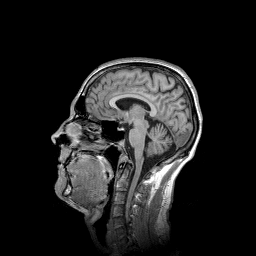Line-enhancing filtering¶
This example demonstrates line-enhancing filtering according to Frangi.
When using the frangifilter command, the scaling of the output values depends on the pixel data type of the input image. The results of the Frangi filtering are always in the range \([0, 1]\). In order to be able to express the results in an image of integer pixel data type, the Frangi filter values are scaled to range \([0, M]\), where \(M\) is the maximum value that can be expressed with the pixel data type.
If the image is of floating point pixel data type, the values are not scaled.
def linefilters():
"""
Calculates Frangi line-enhancing filter.
"""
# Read image
img = pi.read(input_file())
# Frangi filter, 16-bit result
frangi_16bit = pi.newlike(img, ImageDataType.UINT16)
pi.frangifilter(img, frangi_16bit, 3.0)
pi.writeraw(frangi_16bit, output_file('frangi_16bit'))
# Frangi filter, 32-bit result. Notice different scaling in the output, compared to the 16-bit version.
frangi_32bit = pi.newlike(img, ImageDataType.FLOAT32)
pi.convert(img, ImageDataType.FLOAT32)
pi.frangifilter(img, frangi_32bit, 3.0)
pi.writeraw(frangi_32bit, output_file('frangi_32bit'))