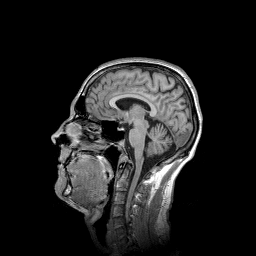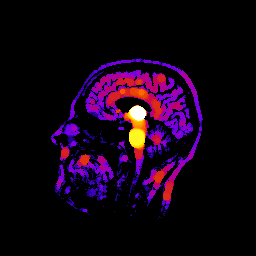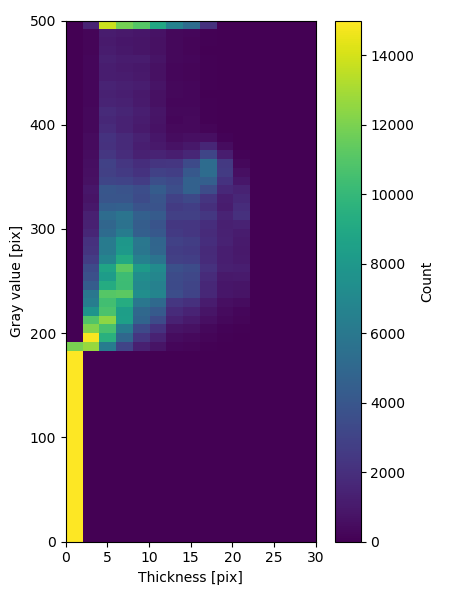Bivariate histogram¶
This example shows how to calculate the bivariate histogram of two images (of the same size). Here we calculate bivariate histogram of an image and its local thickness transform.
def bivariate_histogram():
"""
Demonstrates determination of bivariate histogram.
"""
# Read original
img = pi.read(input_file())
# Create a copy of the image and binarize it
bin = pi.newlike(img)
pi.copy(img, bin)
pi.threshold(bin, 185)
# Calculate thickness map.
# Convert input image first to uint32 so that it can hold even large values.
pi.convert(bin, ImageDataType.UINT32)
tmap = pi.newlike(bin, ImageDataType.FLOAT32)
pi.tmap(bin, tmap)
# Calculate bivariate histogram of original and thickness map
hist = pi.newimage(ImageDataType.FLOAT32)
bins1 = pi.newimage(ImageDataType.FLOAT32)
bins2 = pi.newimage(ImageDataType.FLOAT32)
gray_max = 500 # Maximum gray value in the histogram bins
thick_max = 30 # Maximum thickness in the histogram bins
pi.hist2(img, 0, gray_max, 60, tmap, 0, thick_max, 15, hist, bins1, bins2) # 60 gray value bins, 15 thickness bins
# Write output files to disk
pi.writetif(img, output_file('original'))
pi.writetif(tmap, output_file('thickness_map'))
pi.writetif(hist, output_file('histogram'))
pi.writetif(bins1, output_file('bins1'))
pi.writetif(bins2, output_file('bins2'))
# Get histogram data
h = hist.get_data()
# Make plot
import matplotlib.pyplot as plt
fig = plt.figure(figsize=(4.5, 6))
# Note that here we plot the transpose of the histogram as that fits better into an image.
# We also flip it upside down so that both x- and y-values increase in the usual directions.
pltimg = plt.imshow(np.flipud(h.transpose()), vmin=0, vmax=1.5e4, extent=(0, thick_max, 0, gray_max), aspect=1/8)
cbar = fig.colorbar(pltimg)
plt.xlabel('Thickness [pix]')
plt.ylabel('Gray value [pix]')
cbar.set_label('Count', rotation=90)
plt.tight_layout()
plt.show(block=False)
plt.savefig(output_file('bivariate_histogram.png'))