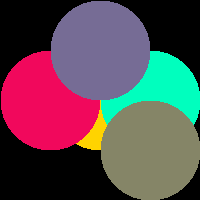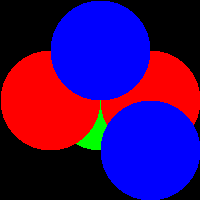Greedy coloring¶
This example demonstrates coloring of regions with minimal number of colors, while ensuring that neighbouring regions have different colors. See also https://en.wikipedia.org/wiki/Four_color_theorem.
The coloring is made using a greedy algorithm, so the number of colors is not necessarily minimal.
def greedy_coloring():
"""
Shows how to change colors of regions.
"""
# Create image
img = pi.newimage(ImageDataType.UINT8, 200, 200, 1)
# Plot some overlapping spheres.
# Each of the spheres has different color
pi.sphere(img, [100, 100, 0], 50, 7)
pi.sphere(img, [150, 100, 0], 50, 10)
pi.sphere(img, [50, 100, 0], 50, 15)
pi.sphere(img, [100, 50, 0], 50, 20)
pi.sphere(img, [150, 150, 0], 50, 25)
# Save the initial image
pi.writeraw(img, output_file("before_coloring"))
# Minimize number of colors in the image, still making
# sure that all neighbouring spheres have different color.
pi.greedycoloring(img)
# Save the result
pi.writeraw(img, output_file("after_coloring"))