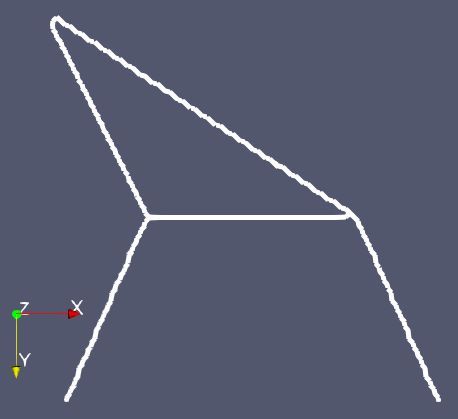Skeleton, saving to VTK format¶
This example demonstrates determination of a line skeleton of a binary image. The skeletonization process reduces all foreground structures into their approximate centerlines.
The skeleton can be traced into a graph structure, where skeleton branches are edges and their intersections are vertices. The traced branches contain information about the branch, e.g., its length.
Finally, the traced skeleton is saved into a .vtk file. The generated .vtk file is compatible, e.g., with ParaView:
def skeleton_vtk():
"""
Creates skeleton, traces it to a graph/network structure, and saves
the skeleton branches in a .vtk file.
"""
# Generate a simple image for demonstration
geometry = pi.newimage(ImageDataType.UINT8, 100, 100)
p0 = [1, 1, 0]
p1 = [25, 50, 0]
p2 = [75, 50, 0]
p3 = [5, 95, 0]
p4 = [95, 95, 0]
pi.line(geometry, p0, p1, 255)
pi.line(geometry, p1, p2, 255)
pi.line(geometry, p0, p2, 255)
pi.line(geometry, p1, p3, 255)
pi.line(geometry, p2, p4, 255)
# Save the geometry
pi.writeraw(geometry, output_file("geometry"))
# Convert geometry to line skeleton
pi.lineskeleton(geometry)
# Write the skeleton so that it can be visualized
pi.writeraw(geometry, output_file("skeleton"))
# Create images for tracing the skeleton into a graph
vertices = pi.newimage(ImageDataType.FLOAT32)
edges = pi.newimage(ImageDataType.UINT64)
measurements = pi.newimage(ImageDataType.FLOAT32)
points = pi.newimage(ImageDataType.INT32)
# Trace the skeleton
# The last 1 gives count of threads. For images with small number of branches
# (like here) single-threaded processing is faster.
pi.tracelineskeleton(geometry, vertices, edges, measurements, points, True, 1)
# Convert the traced skeleton into points and lines format, as the .vtk files
# need that format.
vtkpoints = pi.newimage()
vtklines = pi.newimage()
pi.getpointsandlines(vertices, edges, measurements, points, vtkpoints, vtklines)
pi.writevtk(vtkpoints, vtklines, output_file("vtk_test_file"))